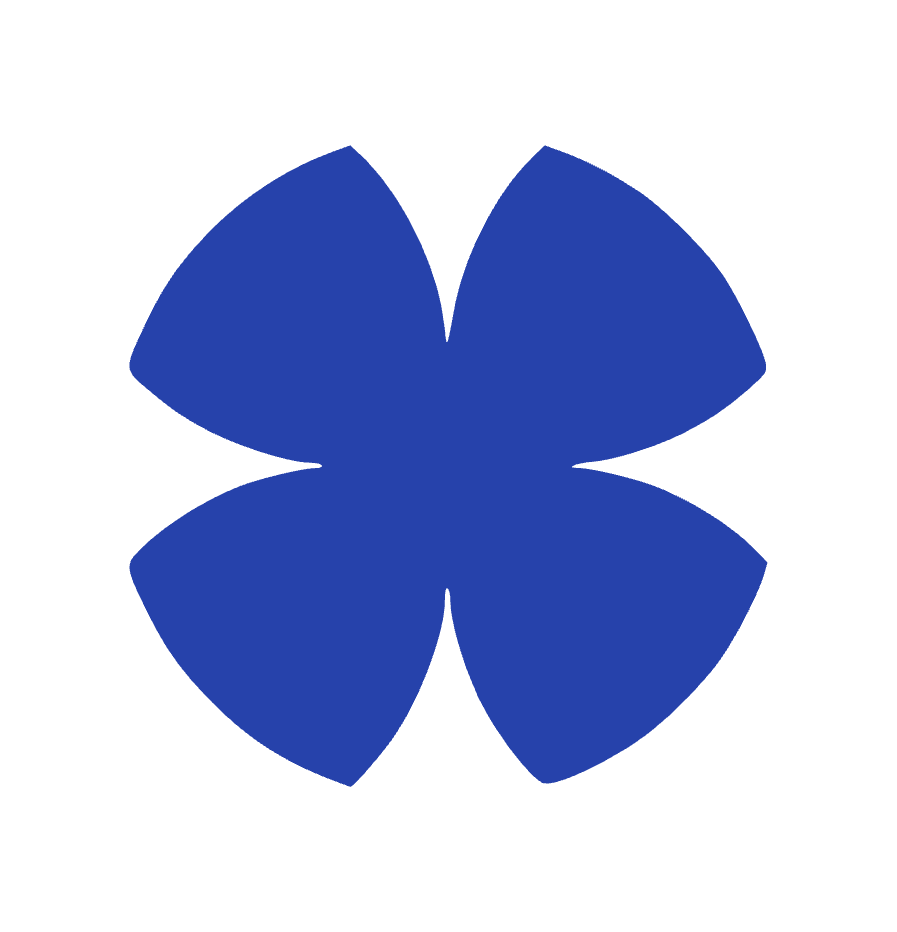10 Claude Prompts Every Professional Should Know
After working with Claude frequently across different contexts, I've identified the prompts that deliver the most consistent, relevant results.
1. The Executive Summary Generator
Please create a concise executive summary of [document/topic]. Focus on:
- Key findings or main points (3-4 bullets)
- Critical implications for [specific audience]
- Recommended next steps
- Keep it under 200 words for busy executives
Why it works: Gives Claude clear structure and audience awareness. The word limit ensures brevity.
2. The Meeting Prep Assistant
I have a meeting about [topic] with [audience] in [timeframe]. Help me prepare by:
- Identifying 5 key questions I should ask
- Anticipating 3 potential objections and responses
- Suggesting 2-3 supporting data points I should research
- Outlining the ideal meeting outcome
Pro tip: Always specify your role and the meeting's purpose for more targeted advice.
3. The Email Polish Pro
Please improve this email for [specific context - formal, client-facing, internal team, etc.]:
[Your draft email]
Make it:
- More professional but still personable
- Clearer and more concise
- Action-oriented where appropriate
- Appropriate for the relationship level
Game changer: Specifying the relationship context prevents overly formal or casual tone mistakes.
4. The Strategic Thinking Partner
I'm facing this business challenge: [describe situation]
Please help me think through this by:
- Asking 3 clarifying questions to better understand the situation
- Identifying potential root causes I might be missing
- Suggesting 3 different strategic approaches
- Highlighting what additional information would be most valuable
Why this works: It mimics how a good consultant would approach your problem systematically.
5. The Content Repurposing Engine
Take this [blog post/presentation/report] and repurpose it into:
- 3 LinkedIn posts with different angles
- 5 key takeaways for a newsletter
- An elevator pitch version (30 seconds)
- 3 discussion questions for a team meeting
Original content: [paste content]
Efficiency multiplier: One piece of content becomes multiple touch points.
6. The Research Synthesis Machine
I'm researching [topic] for [purpose]. Please help me:
- Identify the 5 most important questions I should be investigating
- Suggest credible sources I should prioritize
- Create a simple framework for organizing my findings
- Point out potential biases or gaps I should watch for
Context: [your role, timeline, intended use of research]
Research superpower: Structures your approach before you dive deep into sources.
7. The Problem Breakdown Specialist
I'm dealing with this complex issue: [describe problem]
Help me break this down using:
- Root cause analysis (5 whys technique)
- Stakeholder impact mapping
- Priority matrix (urgent vs important)
- Success criteria for any solution
Goal: [what success looks like]
Critical thinking amplifier: Forces systematic analysis instead of reactive solutions.
8. The Presentation Structure Builder
I need to present [topic] to [audience] in [timeframe]. Help me create:
- A compelling opening hook relevant to this audience
- 3-5 main points in logical sequence
- Supporting evidence/examples for each point
- A strong conclusion with clear next steps
- Anticipated Q&A topics
Audience context: [their priorities, knowledge level, concerns]
Presentation game-changer: Audience-first approach ensures relevance.
9. The Decision Framework Creator
I need to make a decision about [specific decision]. Help me:
- Identify all viable options (including status quo)
- List key criteria for evaluation (with weights if appropriate)
- Map pros/cons for each option
- Highlight my biggest assumptions that need validation
- Suggest a timeline for making this decision
Context: [constraints, stakeholders, implications]
Decision quality improver: Reduces cognitive bias and ensures thorough analysis.
10. The Learning Accelerator
I need to quickly get up to speed on [topic] for [specific reason]. Please:
- Create a learning roadmap with 3 phases (beginner, intermediate, advanced)
- Identify the 20% of concepts that will give me 80% of the understanding
- Suggest the best first 3 resources to dive into
- Design 5 practice exercises to test my comprehension
- Point out common misconceptions beginners have
My background: [relevant experience]
Timeline: [when you need to know this]
Learning efficiency: Focuses on high-impact knowledge first.
Tips for All Prompts
- Always provide context: Your role, audience, constraints, and goals
- Be specific about output format: Bullets, paragraphs, specific length
- Include your timeline: Urgent vs thorough affects the response style
- Iterate and refine: Start with these templates, then customize based on results
Making These Your Own
The magic is in adapting them to your specific needs. Start with the template, add your context, and refine based on Claude's responses.
Each prompt is designed to give Claude the structure and context needed for decent-grade output. The key is being specific about your needs while giving Claude room to add value beyond what you initially imagined.
What's your biggest professional challenge where AI assistance would be valuable? Try adapting one of these prompts and see how Claude can help you work through the problem.